Printables
Written By Maria Bonacci

Originally posted October 14, 2020
Hi My Krafty Planner Pals! Today I have the prettiest Editable Recipe Card Printable for you and a great tip for working with PDFs.
I recently decided to create a family recipe book scrapbook and wanted a pretty 6x8 recipe card to fit in the page protector. I got right to work designing this little cutie right here.
I liked it so much I had to make a 4x6 one to use in my recipe box. Then my grandma saw and asked if I could make her a 3x5 version.
And, because there’s never enough room to write all the directions, I added a second page that you can print on the back for more space.
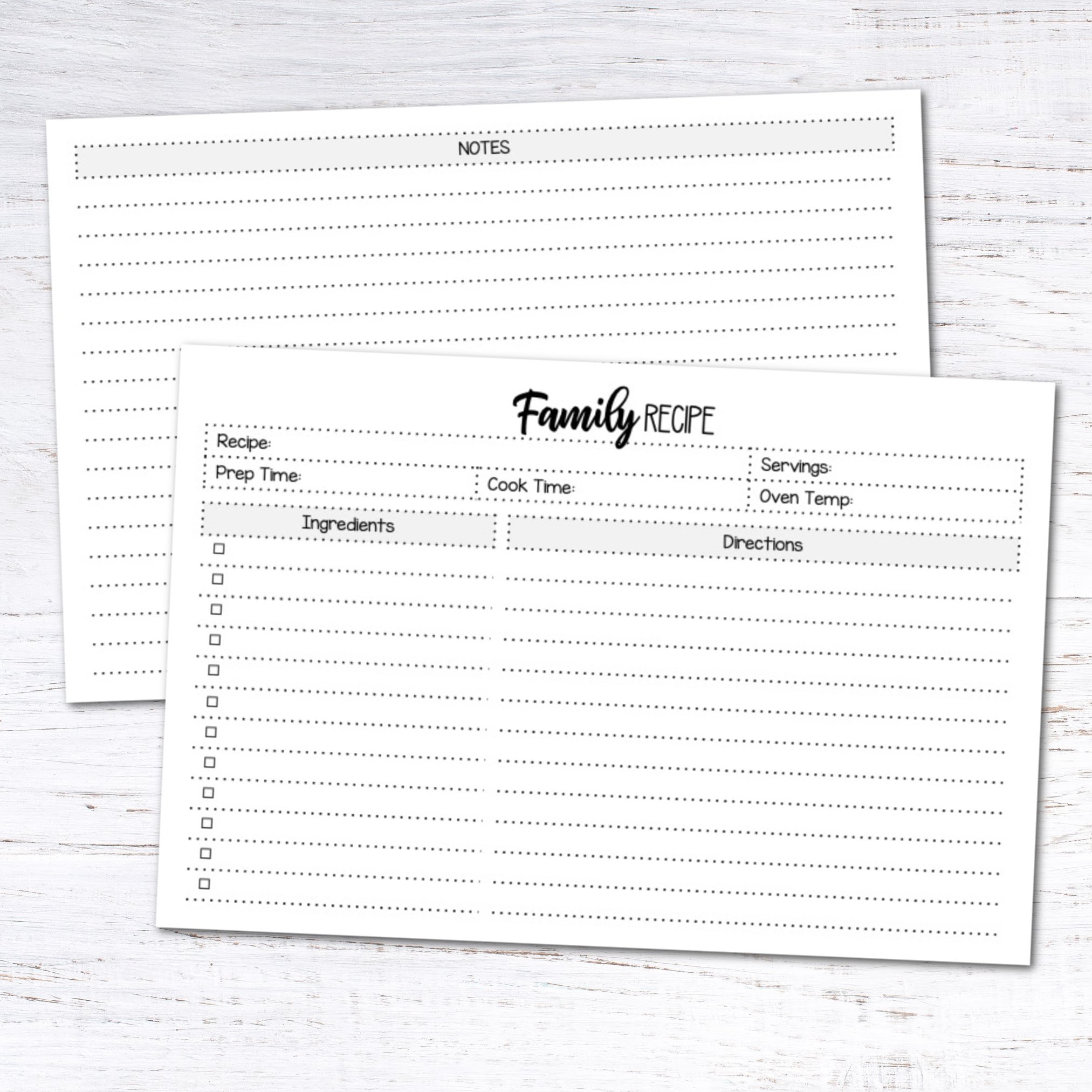
Before we get to the printable I wanted to fill you in on a little PDF tip I just learned.
Let’s use this editable recipe card download as an example.
You download the file and want to start typing up your favorite recipes but the file only has one card and you have dozens of recipes.
What would you do?
One option is to make multiple copies of the file and save them in one folder.
Another option is to duplicate the recipe card as many times as you need in the original file. All duplicated pages will be editable so you can type up everything in one file and print them out all at once.
Did you know you could do this?
I just learned this about a week ago and can’t believe I’ve never heard of this before.
Here’s what you do…
Open the PDF with the thumbnails on the side of the document
Click the page you want to duplicate and hold the mouse button
Hold down the Control key (or the Option/Alt key on a Mac) and drag the page to the blue line below (see the image below)
The page is automatically duplicated. YAY!! Plus, if the original is an editable PDF, the duplicated page will be too!
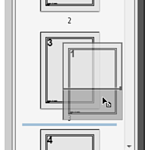
Any computer will work but I did this on a Mac, without any special software.
I opened the PDF, clicked View/Thumbnails, and followed the steps above. However, there was no blue line so I just dragged the page to the empty space after the original and it duplicated automatically.
You can also move a page this way without holding the control key which I didn’t know either! It’s so exciting to learn a new way of using something, isn’t it?
Now, let’s get to the printable, shall we?
All free printables can be found in the Tribe Resource Library. You can subscribe in the sidebar if you want in on weekly news, special discounts, and access to the Tribe Resources.
DOWNLOAD YOUR PRINTABLE BELOW

CLICK THE FOLLOWING LINKS TO DOWNLOAD YOUR PRINTABLEs
3 x 5 | 4 x 6 | 5 x 8 | 6 x 8
SHARE YOUR THOUGHTS!
Do you have a planner or printable request? I’d love to hear about it! Let me know in the comments below. Thanks!
SUPPLIES I RECOMMEND FOR PRINTING
A PRINTER
If you’re going to be printing in color, I really recommend investing in an HP Instant Ink compatible printer. The quality of the finished product is amazing! If you don’t need a color printer, I highly recommend a laser printer like the Brother L23 Series. You will save hundreds on ink. You can also get a color laser printer which I would LOVE to have!
PAPER
For everyday printables, planners, and coloring pages for the kiddos I normally use Hammermill Printer Paper, 20 Lb. I love that you can get a small box of 3 reams instead of having to buy one at a time or a whole case of 10.
If I want something a little nicer, I use this laser paper which is incredibly smooth and has very little to no ghosting on the other side. This is perfect if you like to use pens/markers that are prone to bleeding through to the other side.
For printing on A5 paper, I use this Blank 6-Hole Punched A5 Paper. You can also get it without the holes but it’s $6-7 more. Which I think is odd because it’s usually the other way around and you have to pay more for the hole punching.
If you're printing a binder cover that you to be fade-resistant and last a long time, the best paper I would recommend using Epson Presentation paper. It's heavy like cardstock (48 lb), is great when laminated, and is made to last for decades.
PRINTING TIPS:
Printing on Half-Size Paper
The Best Paper for Printables
THE ULTIMATE LIST OF PRODUCTS, APPS, TOOLS, AND RESOURCES I USE ON A DAILY BASIS
Before You Go:
Here are a few more printables you might like:
Fall Bucket List Free Printable
Free Printable Blank 52 Week Savings Challenge
Large Print 2021 Calendar {Free Printable}
25 Days of Christmas Checklist Free Printable
Stay Organized All Year With This Free Planner
See myLink Party Directoryfor a current list of blog parties I attend each week.
FOR PERSONAL USE ONLY – Please ReadFreebies Terms of Use.
(This post may contain affiliate links. For more information, see mydisclosures here.)
~ SHARE THIS POST ~

Did you like this post? Do you know someone else who might enjoy it? Please take a minute to share it on Pinterest, Facebook, or your favorite social media… Thank you!
Recent Posts
Free Printable Summer Reading Log for Kids
Free Printable Weekly Chore Chart for Kids
Bookworm's Best Friend: Free Printable Reading List
Solar Eclipse Model: DIY Paper Craft {free printable}
Easter Activity Page — Free Printable PDF
Free Printable: Solar Eclipse Worksheets
Easter Bucket List Free Printable Checklist
Daily Time Blocking: Free Printable Schedule
Spring Bucket List — Free Printable PDF
Free Printable Half Letter-Size Weekly Planner
Free Printable Half Letter-Size 2024 Calendar
Free Printable Weekly Spread - One page landscape
Free Printable 2024 Calendar: Half Size Double Page Spread
Free Printable St. Patricks Day Activity Page
Egg-cellent Easter Coloring Sheets: Free Printables for Holiday Cheer
Free Printable Book Tracker Bookmarks to Chart Your Reading Journey!
Spring Into Reading: Download Your Free Printable Easter Bookmarks Today!
Free Printable Lent Tracker and Journal Page
Free Printable Valentine's Day Gift Tags for Someone Extra Sweet
Share the Love of Reading: Free Printable Valentine's Day Bookmarks
Free Printable Super Bowl Squares Board
Star Wars Free Printable Planning Pages
2024 Star Wars Calendar | Free Printable
Free Printable Yearly Habit Tracker
24 Things in 2024 - Free Printable 2024 Bucket List
Free Printable Wednesday Addams Planning Pages
2024 Wednesday Addams Calendar | Free Printable
2024 Harry Potter Calendar | Free Printable

SHOP
Recent Posts
Featured
Plan Your Extended Stay with Long-Term Car Rental in Dubai
Senior Salon Pit Stop #306
Free Printable Summer Reading Log for Kids
Spring Planner Stickers {Free Printables}
Free Printable Weekly Chore Chart for Kids
Senior Salon Pit Stop #305
Bookworm's Best Friend: Free Printable Reading List
Solar Eclipse Model: DIY Paper Craft {free printable}

Menu PlanningRecipe Cards
Maria Bonacci






